Calendly - Effortless Scheduling for Modern Teams
Effortlessly schedule meetings with Calendly, the tool that takes the hassle out of coordinating appointments and events.
Information
👌 Features
🔥 Strengths
Integrations
Discover which no-code tools integrations are compatible with this one.
Alternatives
Discover which alternative no-code tools are similar with this one.

Zapier

Make (ex Integromat)

Typeform

Slack

Intercom

Paypal

Jotform

Wordpress

Wix
Tool Description
What is Calendly?
Calendly is an online scheduling tool that streamlines the process of booking appointments, meetings, and events. It allows users to create personalized scheduling links that can be shared with clients, colleagues, or prospects, enabling them to easily view available time slots and schedule meetings without the back-and-forth of email correspondence. Calendly integrates with popular calendar platforms such as Google Calendar, Outlook, and iCloud, ensuring seamless synchronization of schedules and reducing the risk of double bookings.
Why use Calendly?
- Time-saving Scheduling: Eliminates the need for manual appointment scheduling and email coordination, saving time for both the user and their clients.
- Customizable Availability: Allows users to set their availability preferences, including time slots, duration, and buffer times between meetings, to accommodate their schedule and preferences.
- Integration Capabilities: Integrates with popular calendar platforms and third-party tools such as Zoom and Salesforce, enabling automatic updates and notifications.
- User-friendly Interface: Provides a simple and intuitive interface for scheduling and managing appointments, making it easy for both the user and their clients to use.
Who uses Calendly?
- Sales Professionals: Facilitating the scheduling of sales calls, demos, and client meetings with prospects and clients.
- Consultants and Freelancers: Streamlining the booking process for client consultations, coaching sessions, and project meetings.
- Business Owners: Managing appointments for interviews, team meetings, and client consultations in a centralized platform.
- Educators and Trainers: Scheduling one-on-one sessions, tutoring sessions, and office hours with students or clients.
Pricing and Plans Analysis:
- Free Plan: Offers basic scheduling features for individuals or small teams, including unlimited event types and integrations with one calendar platform.
- Premium Plans: Provides advanced features such as group events, automated reminders, custom branding, and additional integrations, with pricing based on the number of users and additional features.
- Teams Plan: Designed for larger teams or organizations, offering centralized billing, team scheduling, user roles, and permissions management, with custom pricing based on team size and requirements.