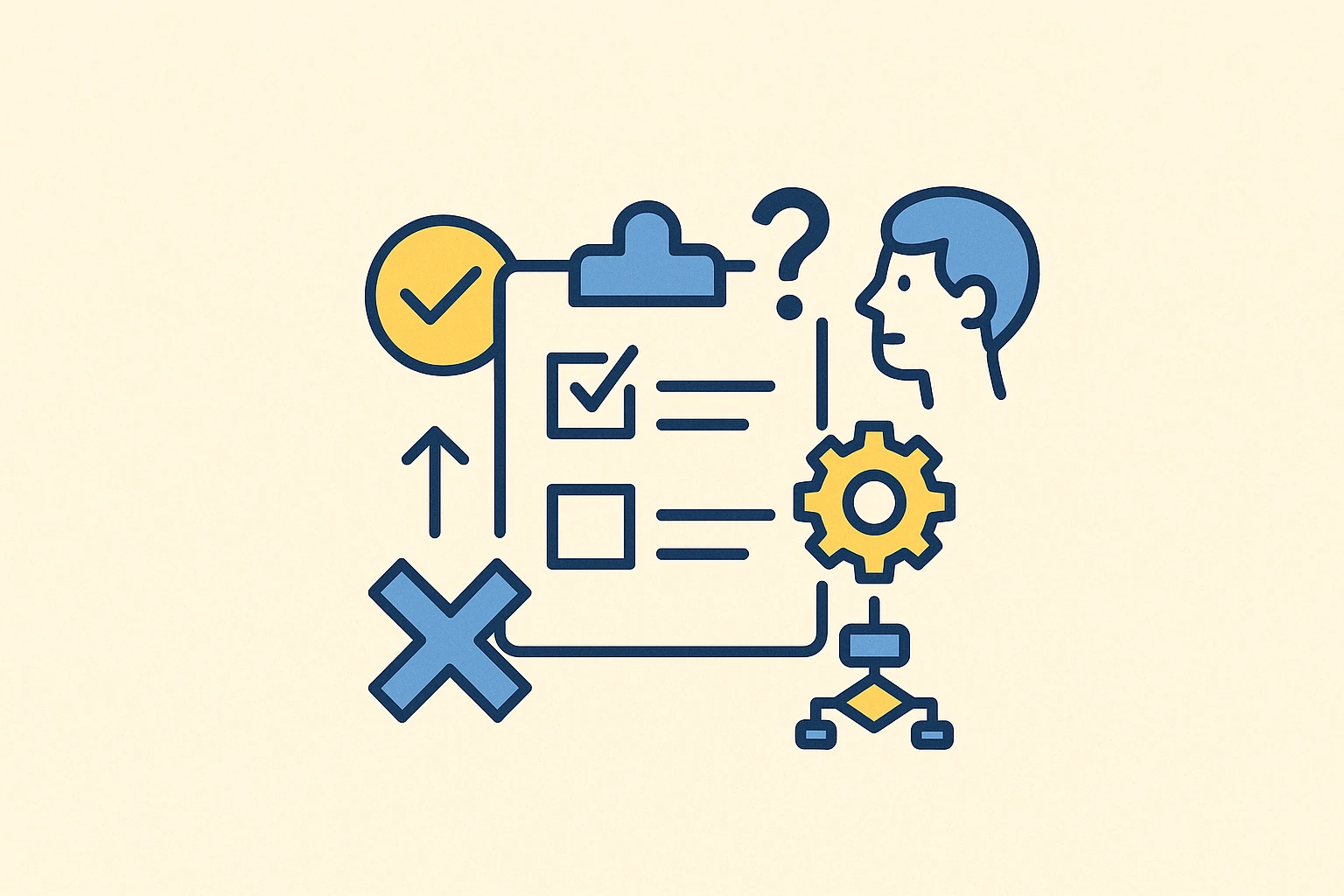How Do No-Code Tools Actually Work? A Comprehensive Guide

I. What Are No-Code Tools and How Do They Work?
No-code tools are like magic wands for non-developers. Imagine wanting to build an app, but coding feels as foreign as speaking Parseltongue. No worries! No-code platforms let you create apps without writing a single line of code. Sounds too good to be true? Let me explain.
At their core, no-code tools offer a visual interface where you can drag and drop elements—whether it's a button, a form, or a database. These tools hide the complex coding in the background and present you with an intuitive, user-friendly way to bring your ideas to life.
II. How Do No-Code Tools Build Apps?
You might wonder, "But how does it actually work behind the scenes?" Let's break it down.
A. Front-End: The User's Playground
The front-end is the face of your app. It's what users interact with—the buttons they click, the forms they fill out, the content they read. In no-code platforms, you design this using drag-and-drop components. Want a button here? Just drag it over. Need a text box? Drop it in. The tool then converts these into the necessary code for you.
B. Back-End: The Brain of the Operation
Behind every sleek front-end is a powerful back-end. This is where all the logic happens. When a user submits a form, the back-end decides what to do next—store the data, send an email, whatever you need. The no-code tool manages this complex logic, ensuring that when you click a button, the right action is triggered.
C. Database: The Memory Keeper
The database is where all your app's data lives. Think of it as a giant filing cabinet. Whenever your app needs to store or retrieve data, it interacts with this database. In no-code platforms, you can create and manage your database with just a few clicks, no SQL required!
III. What Are the Benefits of Using No-Code Tools?
Now, why should you care? What’s in it for you? Let's break it down:
- Speed: You can build and deploy apps faster than ever before. What used to take months can now take weeks or even days.
- Accessibility: You don't need to be a coding wizard. If you can use a computer, you can build an app.
- Cost-Effective: Hiring developers is expensive. No-code tools allow you to do it yourself, saving you a boatload of cash.
IV. Common Questions About No-Code Tools
Q: Can no-code tools handle complex projects?
A: Absolutely! While they started with simple apps, modern no-code platforms can handle more sophisticated applications, from e-commerce sites to internal business tools.
Q: What about customization? Aren't no-code tools limiting?
A: Great question! While there are limits, many no-code platforms allow you to inject custom code if needed, giving you the best of both worlds.
Q: Is no-code just a fad?
A: Not at all. The rise of no-code is part of a larger movement towards democratizing technology. It's here to stay, and it’s only going to get more powerful.
V. Limitations and Challenges of No-Code Tools
Of course, no-code tools aren’t a silver bullet. There are a few limitations:
- Scalability: For massive, complex systems, traditional coding might still be necessary.
- Customization: While no-code tools offer a lot of flexibility, they can't match the infinite customization of hand-coded solutions.
- Vendor Lock-In: Switching platforms can be tricky, as each no-code tool has its own ecosystem.
Key Takeaways
No-code tools are revolutionizing the way we build software. They make app development faster, more accessible, and more cost-effective. While they have their limitations, the benefits often outweigh the downsides, especially for small to medium-sized projects.
Whether you're a small business owner, a startup founder, or just someone with a great idea, no-code tools can help you turn that idea into reality. So why not dive in and see what you can create? The only limit is your imagination!