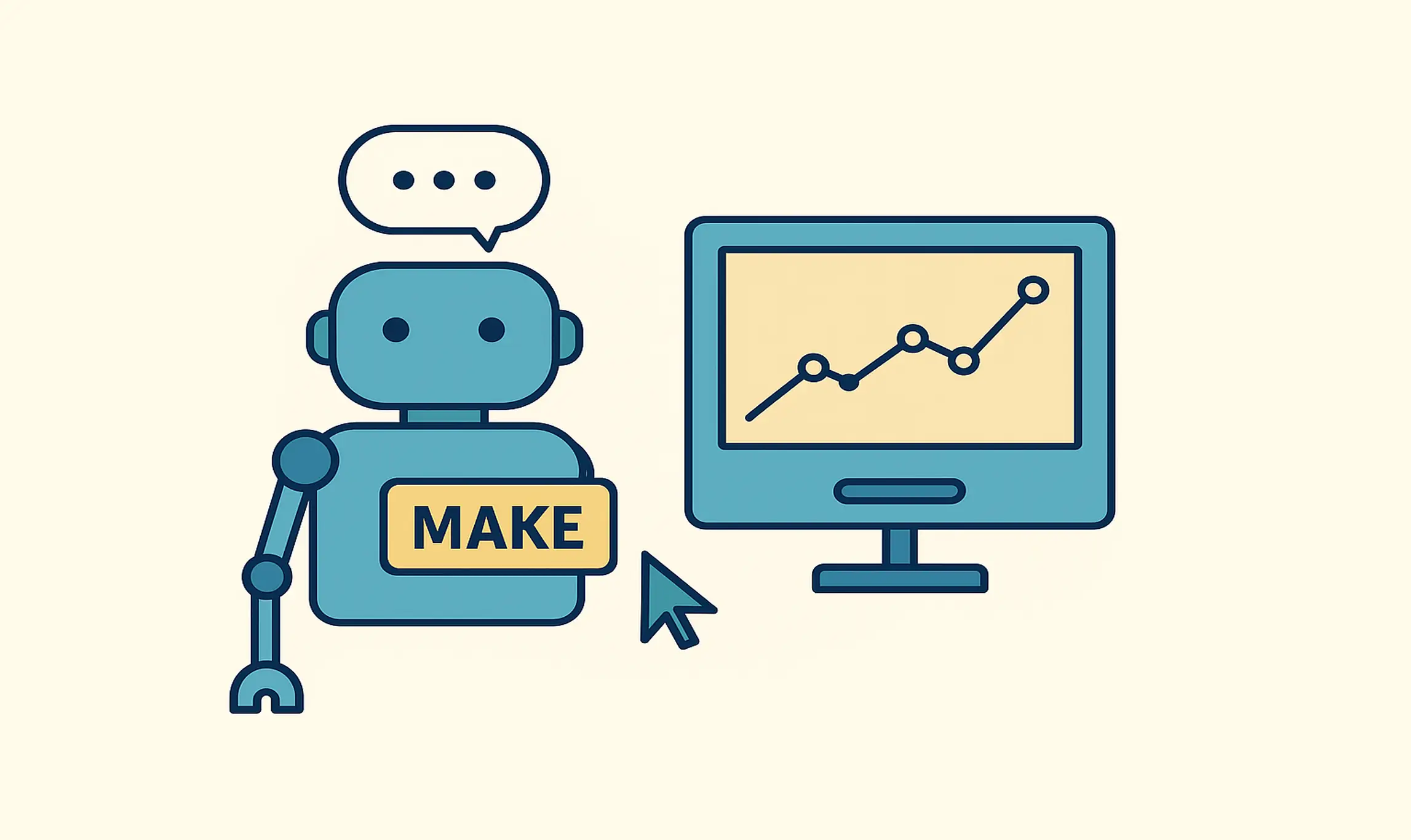Webflow vs Framer: Which No-Code Tool is Right for You?

Choosing the right platform for building your website is crucial, especially in the fast-evolving landscape of no-code tools. In this article, we'll dive into a detailed comparison of Webflow and Framer, two powerful no-code website builders. Understanding their features, advantages, and limitations will help you make an informed decision for your next project.
I. What is Webflow?
A. Brief Description
Webflow is a versatile no-code website builder that empowers users to design, build, and launch responsive websites visually, without needing to write code.
B. Key Features
- Visual Editor: Intuitive drag-and-drop interface.
- Integrated CMS: Customizable content management system.
- SEO Tools: Built-in SEO optimization features.
- Hosting: Secure and fast hosting with AWS.
- Code Export: Option to export clean, semantic HTML/CSS code.
C. Pros and Cons
Pros:
- High design flexibility
- Robust SEO tools
- Secure hosting and backups
Cons:
- Steeper learning curve for beginners
- Higher cost for advanced features
II. What is Framer?
A. Brief Description
Framer is a design-focused no-code website builder that excels in creating interactive prototypes and visually appealing websites quickly, emphasizing ease of use and collaboration.
B. Key Features
- Advanced Design Tools: Powerful design capabilities for creating interactive elements.
- Real-time Collaboration: Seamless teamwork with live collaboration.
- Animations and Interactions: Intuitive tools for adding animations and interactive elements.
- Performance Optimization: Tools to ensure fast and responsive websites.
C. Pros and Cons
Pros:
- User-friendly for designers
- Excellent for prototyping and animations
- Strong collaborative features
- Fast learning curve
Cons:
- Limited CMS capabilities
- Advanced customizations may require coding
III. Feature Comparison: Webflow vs Framer
IV. Use Cases
A. Who is Framer for?
Framer is ideal for designers who need to quickly create interactive prototypes and websites with advanced animations. It caters to those who prioritize design and interactivity in their projects.
B. Who is Webflow for?
Webflow is suitable for professionals seeking a comprehensive platform to design, develop, and launch websites without coding. It’s perfect for users who need a robust solution for various web projects.
C. Typical Use Scenarios
1. Framer:
- Rapid prototyping
- Interactive websites
- Real-time collaboration
2. Webflow:
- Professional websites
- Blogs
- E-commerce sites
- SEO-friendly sites
V. Wrapping it up
A. Key Points Recap
Webflow and Framer offer powerful web design tools, each with unique strengths. Webflow provides a complete and flexible solution, while Framer excels in creating interactive prototypes.
B. Choosing Between Webflow and Framer
- Webflow: Opt for Webflow if you need a comprehensive and flexible web design solution.
- Framer: Choose Framer for intuitive design and interactive prototyping.
VI. FAQs
1. What are the main differences between Webflow and Framer?
The main differences lie in their focus and capabilities. Webflow is a comprehensive no-code platform with robust CMS, SEO tools, and e-commerce support, ideal for complete web development projects. Framer, on the other hand, excels in rapid prototyping and interactive design, offering powerful tools for creating visually appealing, interactive prototypes.
2. What design features are offered by Webflow and Framer?
Webflow provides a visual editor, custom design capabilities, responsive design tools, animations, and image optimization. Framer offers advanced design tools, real-time collaboration, interactive elements, and intuitive animation features, making it a strong choice for designers focusing on interactive and visual aspects.
3. What development tools are available on Webflow and Framer?
Webflow includes code export, an integrated code editor, built-in CMS, integration with over 250 tools, and e-commerce support. Framer provides a code editor, the ability to add HTML and React components, custom integrations, and the capability to import external libraries.
4. What are the main advantages of Webflow over Framer?
Webflow offers a comprehensive CMS, integrated SEO tools, and a wide range of design capabilities, making it a versatile platform for various web projects.
5. Is Framer suitable for e-commerce sites?
Framer is more focused on design and prototyping, making it less ideal for e-commerce compared to platforms like Webflow, which offers integrated e-commerce features.
6. Does Webflow require coding skills?
No, Webflow is designed to be a no-code platform, allowing users to build professional websites without needing to write code.