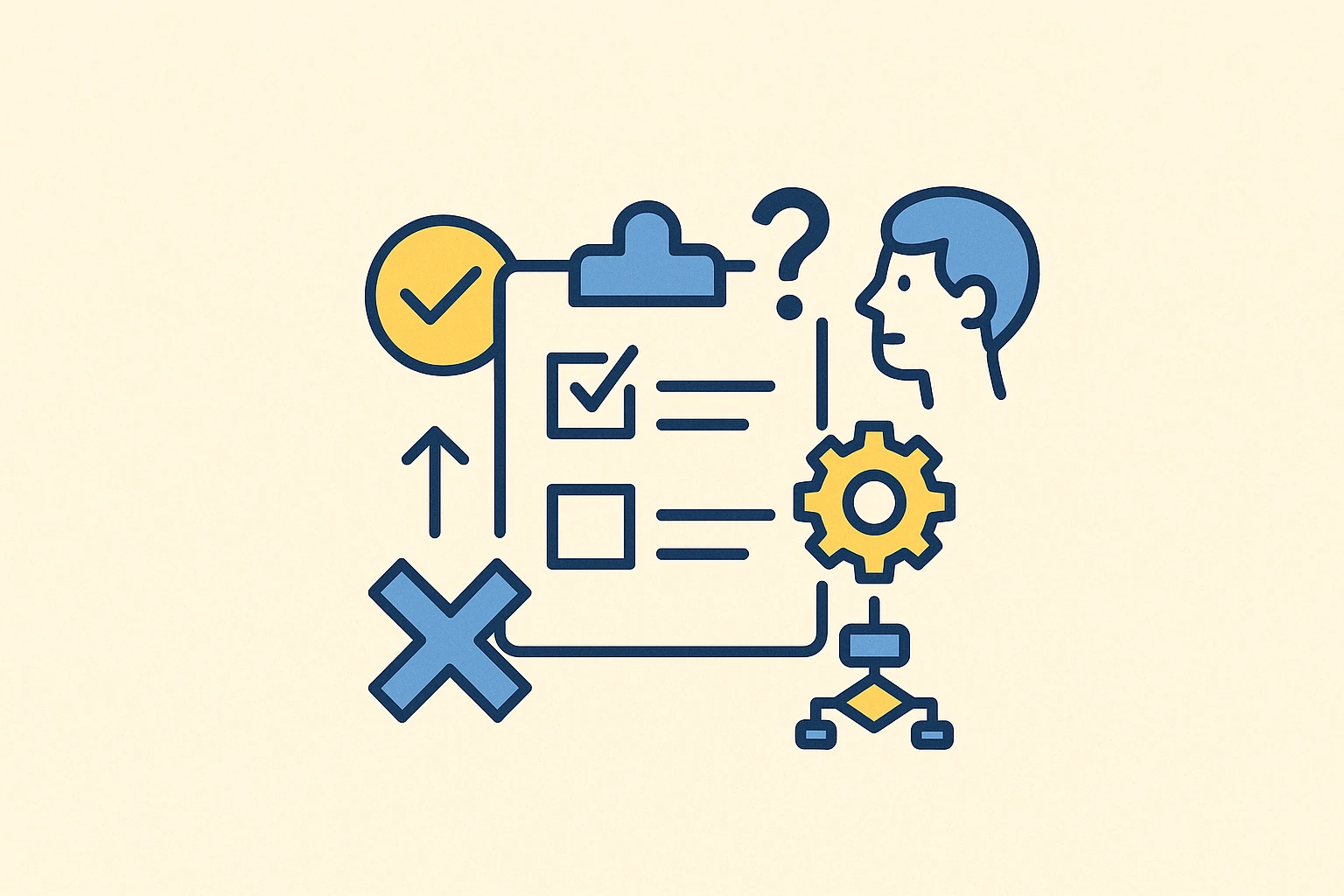No-Code Vendor Lock-In: What You Need to Know (and Avoid)

No-code platforms offer incredible flexibility for building apps and websites, but what happens when you’re stuck with one vendor? That’s no-code vendor lock-in, and it can be a real challenge if you’re not careful. Let’s dive in to explore the risks and how you can avoid them.
I. What Is No-Code Vendor Lock-In?
Vendor lock-in occurs when you're so tied to a specific no-code platform that switching to another becomes nearly impossible—or at least very painful. It's like signing a gym membership but realizing you can never leave! While many platforms offer fantastic tools, not all of them make it easy to move your data or app elsewhere.
A. Definition of Vendor Lock-In
Vendor lock-in is when a company’s software or platform makes it difficult to switch to a competitor due to:
- Proprietary systems
- Lack of portability
- Data formats unique to that vendor
For no-code platforms, this could mean that the app you’ve built is stuck on that specific platform without an easy way to export it elsewhere.
B. Examples of No-Code Vendor Lock-In
Some examples include:
- Limited code export options: You can’t export your project’s source code to another platform.
- Proprietary workflows: Your app’s workflow is designed in a way that only works within the current no-code environment.
II. Risks of Vendor Lock-In
Now that you know what it is, let's see the risks.
.webp)
A. Lack of Flexibility
You might start small, thinking you can always switch later. But what if your business scales? Being locked into a vendor limits your flexibility to grow and pivot to different platforms that may better suit your needs in the future. Imagine trying to add new features or integrate more advanced tools—if your current platform doesn’t support it, you’re stuck.
B. Higher Long-Term Costs
Sure, no-code platforms often offer free tiers or low initial costs, but as your usage grows, so does the bill. And guess what? Switching vendors may not be an option without starting from scratch. Over time, what started as a cost-effective solution could become a financial burden.
C. Data Ownership
Another big risk is data ownership. Some platforms make it extremely difficult (or impossible) to export your data in a usable format, essentially holding your data hostage. This could become a critical issue if you need to migrate your data for business reasons or compliance with regulations.
D. Dependency on Vendor Updates
If the platform doesn’t evolve, your product won’t either. Worse yet, what if they discontinue a feature that’s crucial for your app? You’re stuck with no options. This level of dependency puts your entire business at the mercy of the vendor’s development roadmap.
E. Selling Your Business Becomes Complicated
If you're thinking about selling your company down the line, vendor lock-in could make it much less attractive to potential buyers. Why? Because being tied to a single platform limits the flexibility to scale, adapt, or integrate with other systems, which can be a red flag for investors or acquirers. No one wants to buy a company that’s trapped in a platform with limited exit options.
III. Solutions to Avoid No-Code Vendor Lock-In
So, how do you avoid falling into the trap of vendor lock-in? Let’s explore some solutions.
A. Choose Platforms with Code Export Options
Some no-code platforms offer the ability to export your code. While this won’t always be perfect, it’s a great start in ensuring you aren’t completely locked in. Look for platforms that allow:
- HTML/CSS exports
- JavaScript code access
- API integrations for data export
B. Opt for Open-Source No-Code Platforms
Open-source no-code platforms are another great option to avoid vendor lock-in. You have full control over the platform and can host it yourself. Plus, with an open-source system, you’re not dependent on a single vendor for updates or features.
C. Use External Databases
Another strategy to avoid lock-in is to store your data externally. Instead of using the platform’s proprietary database, integrate your app with an external, portable database system that you fully control.
D. Plan for Scalability Early
Before you commit to any platform, assess how well it can handle future growth. Does it offer flexible pricing? Can you scale without incurring prohibitive costs? Having an early plan will save you a lot of pain later.
Key Takeaways 🎁
- No-code vendor lock-in happens when you're stuck with one platform, making it difficult or costly to switch to another.
The main risks of vendor lock-in include:
- Lack of flexibility to scale or adapt to new tools.
- Higher long-term costs as your business grows.
- Data ownership issues, with platforms that make it hard to export your data.
- Dependency on vendor updates, which may limit your app's evolution.
- Selling your business becomes harder due to reliance on a single vendor.
To avoid vendor lock-in, consider:
- Choosing platforms with code export options.
- Opting for open-source no-code platforms.
- Using external databases that you control.
- Planning for scalability from the start to avoid growth limitations.
FAQ
Q1. How do I know if a no-code platform has vendor lock-in?
Look at the export options. If you can’t easily export your data or code, that’s a red flag. Also, check if the workflows or data structures are proprietary.
Q2. Can open-source no-code platforms help avoid vendor lock-in?
Absolutely. Open-source platforms give you full control and flexibility to move your project to another server or platform without the risk of being locked in.
Q3. What should I prioritize to avoid vendor lock-in?
Look for platforms with export options, support for external databases, and a transparent pricing model. Being able to migrate your project should be a priority from day one.