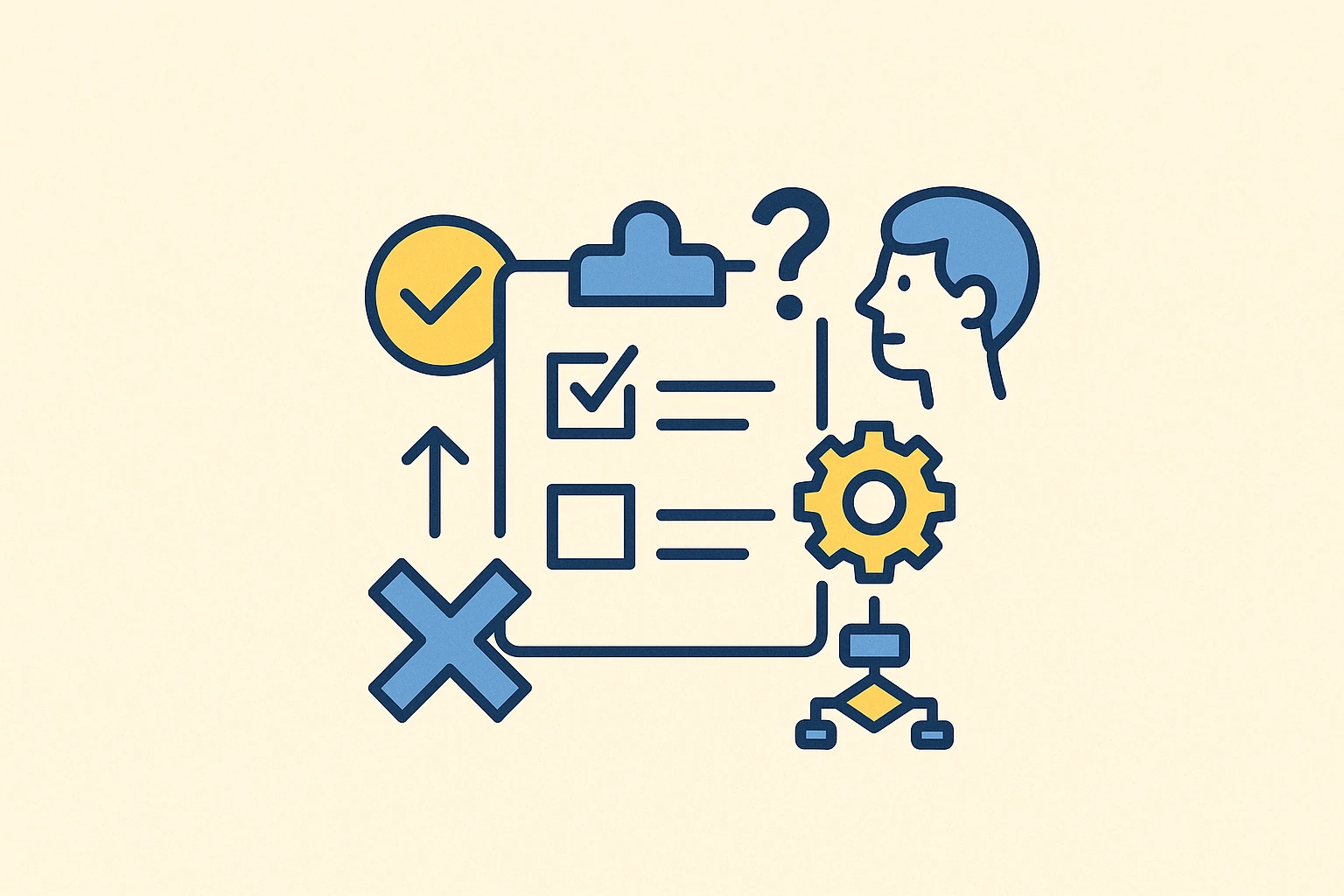No-Code Stack Defintion and Components Explained

I. What Is a No-Code Stack?
A no-code stack is a set of integrated tools and platforms that allow users to build, automate, and manage applications or workflows without writing any code.
Picture this: you're building an app, but instead of writing lines of code, you're using a set of tools that stack together like Lego blocks. Each tool in the stack has a specific role—one might handle your database, another your user interface, and yet another might automate processes. Together, they create a powerful system that requires no traditional coding. Cool, right?
If you're curious about the various tools available, check out our no-code directory for more insights.
A. Why Should You Care About No-Code Stacks?
Why would you want to use a no-code stack? For starters, they save time, money, and a whole lot of headaches. You don't need to be a coding wizard to bring your ideas to life. With no-code, even someone with zero programming experience can build sophisticated applications.
But let’s dig deeper:
- Speed: Launch your app in days or weeks, not months.
- Cost Efficiency: Spend less on development and maintenance.
- Flexibility: Easily swap out tools as your needs evolve.
II. Components of a No-Code Stack
To understand how to build your own no-code stack, let’s break it down layer by layer. Each layer has a distinct role in creating a fully functional application, from the interface your users interact with to the data management and integrations that power everything behind the scenes.
A. Frontend Layer: The Face of Your Application
The frontend layer is what your users see and interact with. It’s the visual, user-friendly aspect of your app, whether it’s a website, web app, or mobile app. Think of it as the face of your app—it needs to look good and work seamlessly.
Tools to Consider:
- WeWeb: Known for its flexibility and ability to create responsive websites without any code.
- Bubble: A powerful no-code platform for building complex web applications with interactive features.
- FlutterFlow: Specializes in creating mobile apps that are both user-friendly and scalable.
- Softr: Perfect for quickly building web apps and websites using data from Airtable.
B. Backend Layer: The Brain Behind the Operation
The backend layer is where the magic happens. This layer handles all the processing, logic, and data management behind the scenes. It’s essentially the brain of your app, ensuring that user inputs are processed, data is managed properly, and all operations run smoothly.
Tools to Consider:
- Xano: A highly flexible backend platform designed for building scalable no-code apps.
- Backendless: A feature-rich option for managing databases, APIs, and logic, offering a robust solution for your backend needs.
C. Database Layer: The Memory of Your App
The database layer is where all your app’s data is stored and managed. This is the memory of your app, holding everything from user information to product data. Choosing the right database tool is crucial for ensuring efficient data storage, retrieval, and updates.
Tools to Consider:
- Airtable: An intuitive, spreadsheet-like platform that is extremely versatile for organizing and managing data.
- Supabase: An open-source alternative to Firebase that provides a scalable and easy-to-use backend solution.
- Baserow: Another open-source alternative that allows you to build databases like Airtable but with greater customization.
D. SaaS Integrations: The Extra Spice
This is where your app gets its extra flavor. SaaS integrations (Software as a Service) allow you to enhance your app with specialized functions like automation, scheduling, and more, without needing to build those features from scratch. These integrations help make your app more powerful and tailored to your needs.
Tools to Consider:
- Zapier: A favorite for automating workflows between various apps, allowing you to integrate different tools seamlessly.
- Make (formerly Integromat): A powerful tool for building complex automated workflows and connecting various apps without code.
- Calendly: A popular choice for automating scheduling, perfect for adding meetings and event management functionality to your app.
B. Other Use Cases
While building apps is a common focus in no-code, the versatility of no-code stacks means you can also automate business tasks and create fully functional e-commerce solutions.
1. Automating Business Tasks
Whether you’re looking to automate your marketing newsletters, manage employee workflows, or set up an automated CRM system, no-code tools can handle these tasks with ease. For instance, you can create an automated email sequence for your newsletter subscribers or manage customer relations through automated workflows.
Tools to Consider:
- Mailchimp: A great option for building and automating email marketing campaigns.
- Brevo: Automates CRM and email marketing tasks with easy drag-and-drop functionality.
- Make (formerly Integromat): Connects various tools, helping automate workflows like sending newsletters or collecting form data.
Example: Create an Automated Newsletter
Imagine building a fully automated system that sends out newsletters to your subscribers every week, tailored based on their behavior. Tools like Mailchimp or ActiveCampaign, integrated with Make, let you set up triggers and workflows to automate the entire process—from signup forms to personalized emails.
2. Build an E-Commerce Platform
Want to set up an e-commerce store without writing a single line of code? With no-code stacks, you can quickly build, manage, and scale your online store, adding features like payment gateways, inventory management, and customer portals with ease.
Tools to Consider:
- Shopify: The leading platform for building an e-commerce store quickly with integrated payment processing and product management tools.
- Memberstack: If you’re creating a membership-based site or need to manage subscriptions, this tool integrates easily with other platforms like Webflow.
- Stripe: For handling online payments, subscriptions, and invoicing.
Example: Launch Your Online Store
With Shopify, you can have an online store up and running in a day, complete with product listings, payment gateways, and automated order management. Integrate with tools like Zapier or Make to automate tasks such as sending order confirmation emails or updating inventory levels.
IV. Benefits of Building a No-Code Stack
%2520(1).webp)
So, why should you go through the trouble of building a no-code stack? The benefits are plenty.
A. Rapid Development and Deployment
No-code tools are designed to get your project off the ground fast. You can have a working prototype in a matter of hours, and a full application in days.
B. Cost-Effective Solution
Traditional development is expensive. With no-code, you’re only paying for the tools you use, which often come with affordable subscription plans.
C. Scalability and Flexibility
Your no-code stack grows with you. Need more functionality to scale your no-code app? Just plug in a new tool. Changing business needs? Swap out a tool without disrupting your entire system.
D. Minimized Maintenance
No more worrying about server crashes or security updates. The platforms you use in your no-code stack take care of all that, letting you focus on what really matters—your business.
V. Potential Challenges and How to Overcome Them
It’s not all sunshine and rainbows in the no-code world. Here are some challenges you might face:
A. Vendor Lock-In
When you rely on third-party services, you’re at their mercy. There is what we call the vendor lock-in.
What if they change their pricing or, worse, shut down? To mitigate this, choose platforms with solid track records and consider diversifying your stack across different vendors.
B. Limited Customization
While no-code tools offer a lot, they might not give you the pinpoint control that custom coding can. However, this is less of an issue as no-code platforms continue to evolve and offer more advanced features.
C. Scalability Concerns
If your project blows up (in a good way), you might hit the limits of what no-code tools can handle. In this case, you might need to transition some parts of your stack to more traditional, code-based solutions.
V. How to Build Your Own No-Code Stack
Ready to build your own no-code stack? Here’s how to get started.
.webp)
A. Identify Your Needs
What are you trying to achieve? Whether it’s automating a process or launching a new product, start with a clear goal.
B. Choose the Right Tools
Based on your goals, select tools that fit your needs. Remember, there’s no one-size-fits-all in the no-code world.
C. Integration and Testing
Once you’ve selected your tools, it’s time to integrate them. Use platforms like Zapier to connect your tools and automate workflows. Don’t forget to test everything thoroughly before going live.
D. Iterate and Improve
Your no-code stack isn’t set in stone. As your needs evolve, don’t be afraid to swap out tools or add new ones to keep your stack performing at its best.
Key Takeaways to Master the Concept 🎁
- No-code stacks are a powerful way to build applications, create e-commerce or streamline business tasks.
- They consist of various layers, including frontend, backend, database, and SaaS integrations.
- The benefits include rapid development, cost efficiency, and flexibility.
- Be aware of potential challenges like vendor lock-in and limited customization.
- Building your own no-code stack starts with identifying your needs, choosing the right tools, testing and iterating.
The world of no-code is constantly evolving. The best way to stay ahead? Dive in, start building, and don’t be afraid to experiment. The possibilities are virtually endless!
Common Questions About No-Code Stacks
1. Can no-code stacks handle complex applications?
Absolutely! While they shine in simplicity, many no-code platforms are robust enough to manage complex workflows and integrations.
2. Is it just for small businesses?
Not at all. Enterprises are increasingly adopting no-code stacks to rapidly prototype and deploy solutions across departments.
3. Are there limitations to what I can build?
Sure, there are some limitations, especially if you're building something extremely custom or resource-intensive. But for 90% of use cases? No-code is more than enough.